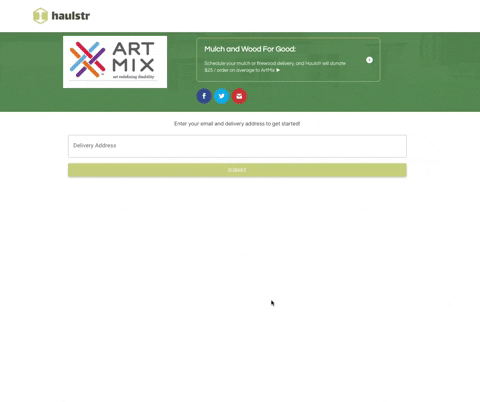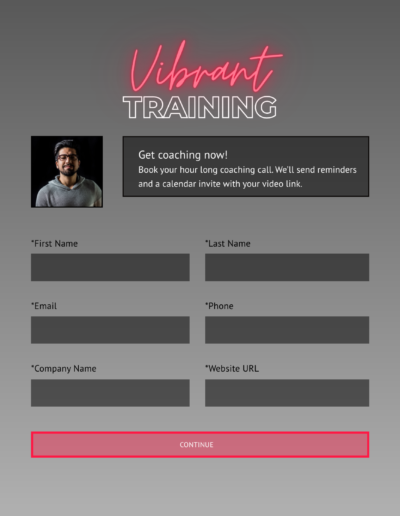White Label Online
Booking Software
Get access to the tools you need to design an online scheduling system with our white label interface and API.
Generate Appointments
Sell Services Online
No-Code Platform
SCHEDULING
-
- Manage Multiple Resources
- Round Robin & Priority Order
- Meeting Approval
- Google/Outlook Calendar
- Reschedule & Cancel
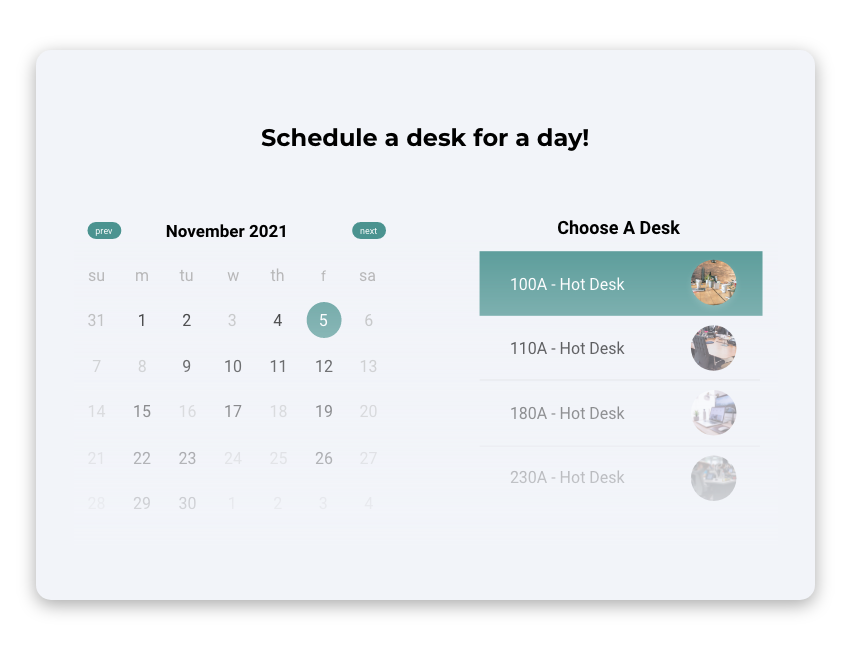
Search Across Locations
-
- Search by address, tag, and availability (coming soon)
- Display results in a custom defined radius for each service provider
- Embed the search into your websites
Service Provider Marketplaces
In the all new provider search function, website visitors can enter their address and find local providers in their area. This feature is perfect for franchise scheduling systems, installation scheduling applications, gig economy apps requiring booking, doctors, dentist, and heath care scheduling as well as many other use cases. Because Periodic offers white labeling you can use us as the search engine for your booking application.
Most simple plugins for booking are great for one to one meetings but struggle to handle the complexity of bigger businesses. At Periodic, we think about the more complex problems enterprise companies face and have focused on building a scalable platform that can be implemented company wide. We help you automate scheduling across teams, divisions, and multiple locations.
The Periodic platform is uniquely designed to handle scheduling at scale for large sales and service agencies such as SaaS companies, B2B sales teams, 200+ member service teams, and marketing/web development agencies through our best-in-class marketplace architecture. Marketplace users can add multiple providers which can be used to manage the booking sites for different locations, territories, offices, departments, clients, and contractors. With GigOS mode, you can develop a gig marketplace with claimable bookings for your independent gig workforce. The workflow is completely customizable and unlike other software platforms we tailor the booking site to fit your business. When you book with Periodic, you aren’t just getting the tech, you’re getting the team that comes with it. Our customer success team includes strategists, designers, and platform specialists who will help you design entire campaigns around booking to help your business continue to grow.
..more than a widget
Periodic scheduling allows you to scale your appointment booking operations for teams of any size and across locations making us the most flexible and scalable option on the market. In-depth features will allow you to tailor our system to your exact scheduling needs. Use what you need; hide what you don’t.
FORMS
-
- Multiple Text Formats
- Auto Fill Address
- Collect Phone & Email
- Select Options
- Radio Options (add images)
- File Uploader
- Conditional Logic
- Price Modifiers
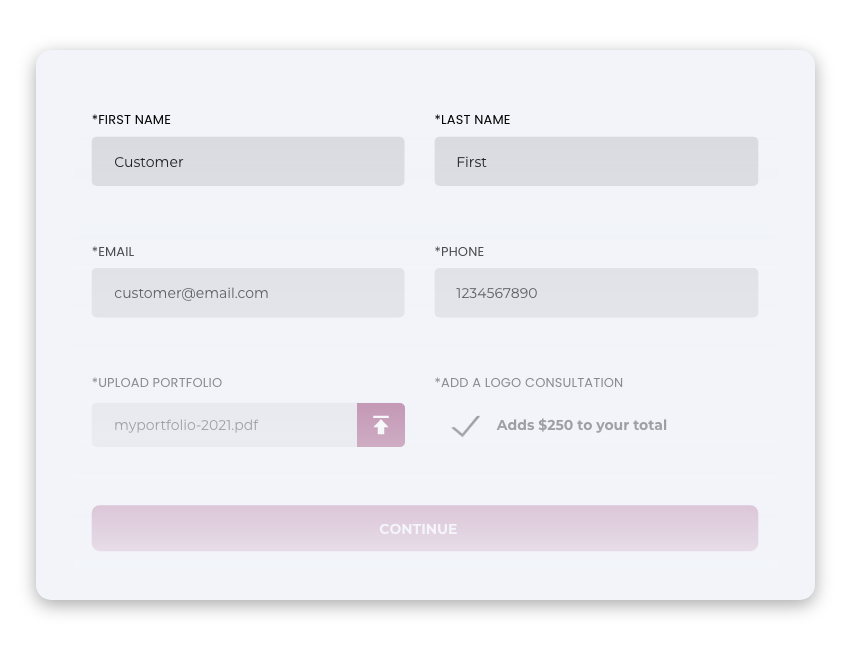
PAYMENTS
-
- Stripe Integration
- Payment Splitting/Payout
- Down Payments
- Tiered Pricing Options
- Promotional Codes
- Reward Points System
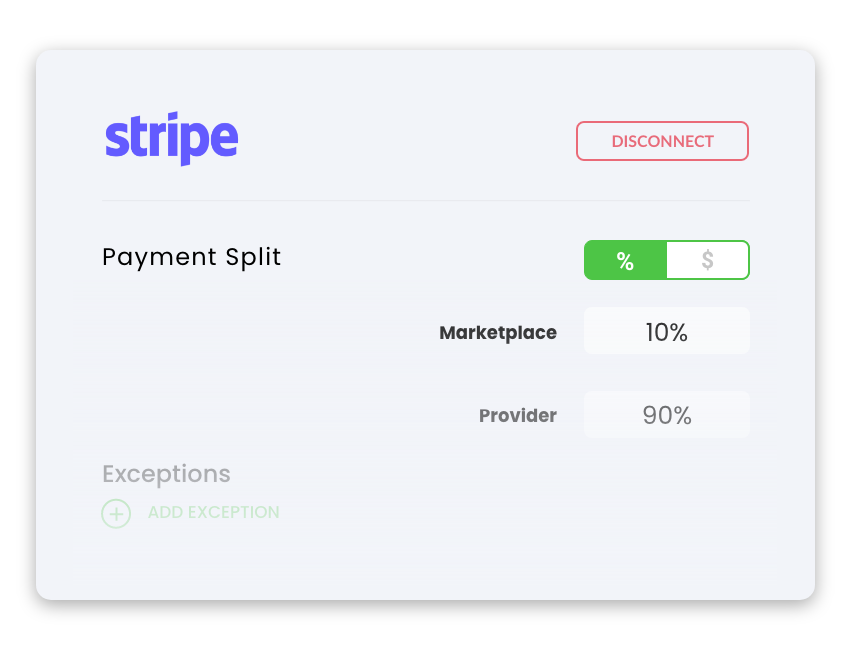
ditch the basic form
Most contact form experiences are inherently unsatisfying. Periodic forms are customizable and actionable. You can even build pricing calculators for service appointments. Collect responses along with your booked appointment to help automate your business and cut down on phone-tag and follow up that make the basic form a productivity killer.
payments, check-in/out, discounts, and more
Process payments for appointments with Periodic payments. Use our native integration with Stripe or one of our other expanding payment options. Flexible options for payment splitting and payouts available. Discount codes on a per location basis as well as customer rewards are all available.
EMAIL/SMS
-
- WYSIWYG Email Builder
- Raw HTML Template Support
- Message Variables
- Automated Triggers & Sequencing
- Send To Multiple Recipients
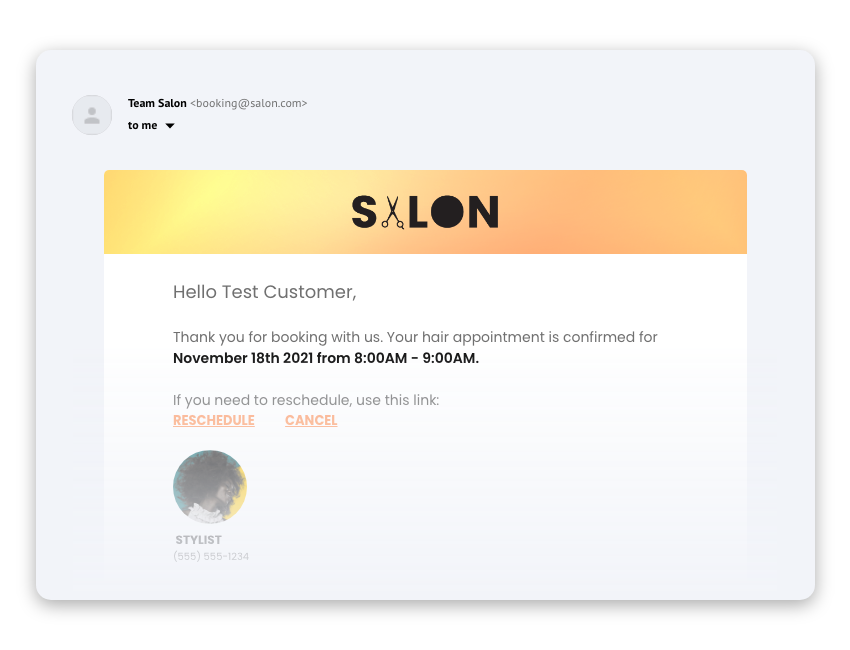
CUSTOM DESIGN
-
- Custom Styles
- Custom URL
- Site Fonts & Colors
- Dashboard Fonts & Colors
- Hide Unused Features
- Edit Vocabulary
- Language Dictionaries (Coming Soon)
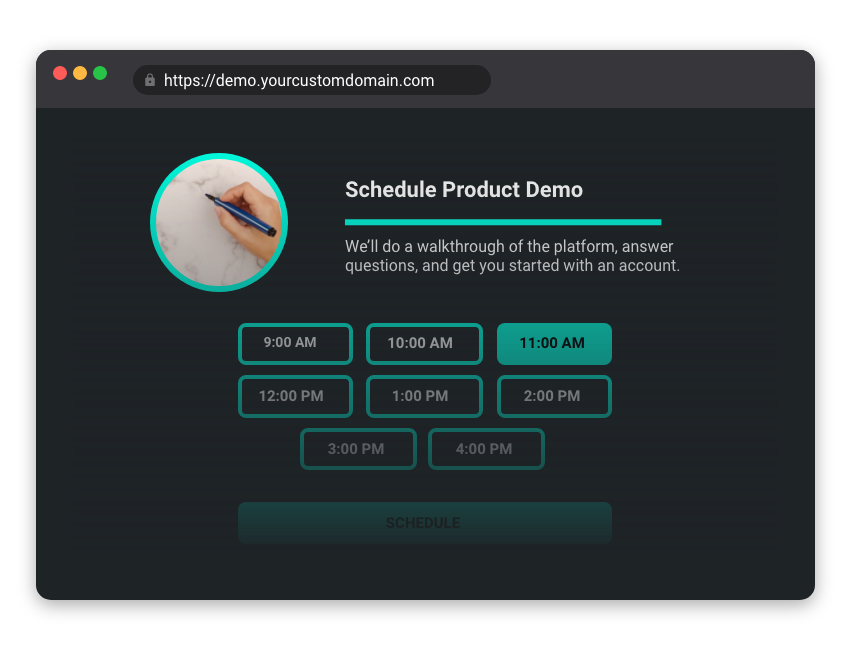
Robust notification system
Send email and SMS notifications in sequences to appointment attendees, resources, and admin prior to the reservation date. Custom HTML template support so your emails match your other campaigns. Simple WYSIWYG editor to quickly build templates on the fly. Multiple triggers available for reminders.
customize everything
Tailor the look and feel of your booking site with custom design and branding options. Remove all Periodic branding from the admin interface, customer site, and even your URL. Custom dictionary support, full control over your CSS, and even the ability to set default colors and fonts.
INTEGRATIONS
Integrate with thousands of third party apps via web hook and API. Integrate Periodic features directly into your web application via our API.
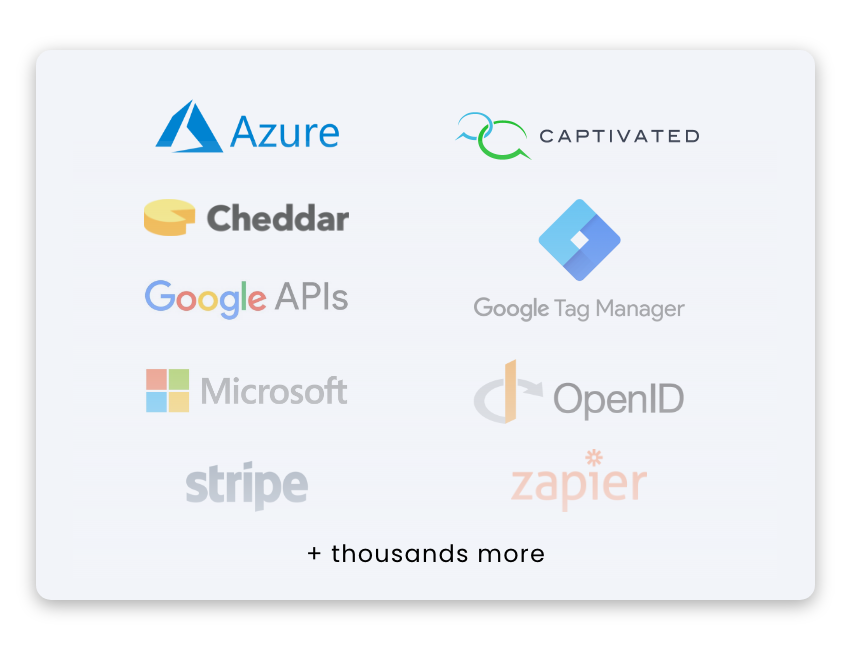
Direct Integrations
-
- Stripe
- Outlook Calendar
- Google Tag Manager
- Google Calendar
- Cheddar
- Captivated
Webhook Integrations
-
- Zapier
- Sales force
- Quickbooks Online
- Pipedrive
- Mail Chimp
- Keap (Infusionsoft)
Embed Options
-
- WordPress
- Squarespace
- Webflow
- HTML Sites via iframe
ADDITIONAL FEATURES
Customer Database
-
- Contact Info
- Import/Export List
- Reservation History
- Login/Password
Open API
-
- Interactive API docs
- Build your own UX
Reports
-
- Revenue Tracking
- Reservation History
- Custom Enterprise Reports
Innovative Brands We Work With